Messages Tab
Quarantined messages are emails that the system has filtered out based on the filtering options set in your Policies Tabtab or by Administrator-controlled policies. Quarantined messages are archived for 35 days online, and then they are automatically deleted.
From the Messages tab of the Personal Dashboard, you can review, release, or delete quarantined messages. If enabled by your administrator, you can toggle between viewing inbound or outbound quarantined messages.
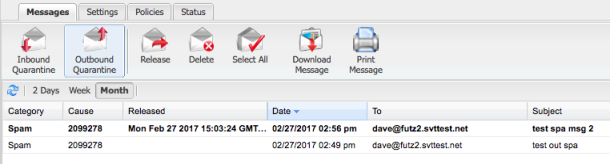
Messages tab
If email continuity is licensed by your organization and enabled, you can also manage your email inbox from the Messages tab. See Email Continuity for details.
|
|
Note: On the rare occasion when a significant network issue occurs, a link to a system status alert displays in the status bar. |